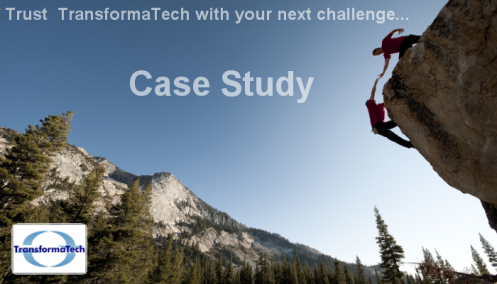It is never too early to start planning for end of support (EOS) dates for your IBM software products. The new versions have many great updates. Below is a list of some of the IBM products and their EOS dates.
WebSphere Message Broker (WMB) Version EOS Dates
WebSphere Message Broker v8: EOS April 30, 2017
WebSphere Message Broker for z/OS v8: EOS April 30, 2017
WebSphere Message Broker Connectivity Pack for Healthcare v8: EOS April 30, 2017
WebSphere Message Broker Connectivity Pack for Healthcare v7: EOS April 30, 2017
WebSphere Message Broker File Extender v5: EOS April 30, 2017
WebSphere Message Broker Hypervisor Edition for Red Hat Enterprise Linux Server x86 v8: EOS September 30, 2018
WebSphere Message Broker Hypervisor Edition v8: EOS September 30, 2018
For older versions, click here.
IBM Integration Bus (IIB) Version EOS Dates
IBM Integration Bus File Extender v5: EOS April 30, 2017
IBM Integration Bus Hypervisor Edition v9: EOS September 30, 2018
IBM Integration Bus Hypervisor Edition for Red Hat Enterprise Linux Server for x86 v9: EOS September 30, 2018
For older versions, click here.
WebSphere MQ Version EOS Dates
WebSphere MQ File Transfer Edition for z/OS v7.03: EOS September 11, 2017
WebSphere MQ File Transfer Edition for z/OS v7.02: EOS September 11, 2017
WebSphere MQ Advanced Message Security for z/OS v 7.01: EOS September 11, 2017
WebSphere MQ File Transfer Edition for z/OS v7.0.4L: EOS September 11, 2017
WebSphere MQ v7.1: EOS April 30, 2017
WebSphere MQ Hypervisor Edition for AIX v 7.0.1: EOS September 30, 2017
WebSphere MQ Hypervisor Edition for Red Hat Linux Enterprise For x86 v7.0.1: EOS September 30, 2017
WebSphere MQ Advanced Message Security v7.0.1: EOS September 30, 2017
WebSphere MQ for z/OS v7.1: EOS November 6, 2017
WebSphere MQ v7.5: EOS April 30, 2018
WebSphere MQ Hypervisor Edition for AIX v 7.5: EOS April 30, 2018
WebSphere MQ Hypervisor Edition for Red Hat Enterprise Linux Server v7.5: EOS April 30, 2018
For older versions, click here.
WebSphere DataPower Version EOS Dates
WebSphere DataPower XC10 Appliance v2.1: EOS June 30, 2017
WebSphere DataPower XC10 Appliance v2.0: EOS June 30, 2017
WebSphere DataPower XC10 Appliance v2.5: EOS June 30, 2019
For older versions, click here.
Does your business need help migrating to a newer version? If so, we have extensive experience with these types of migrations and would be happy to help. Find out more at TransformaTech.

With the release of IBM Integration Bus v10 and with WMB v8 soon going out of support, here is a list of some resources on IBM Integration Bus (IIB):
TransformaTech Authored Content:
- Video: What’s new in IBM Integration Bus v10
- Video Tutorials on IBM Integration Bus (IIB)
- IBM Integration Bus Related Case Studies
IBM Authored Content:
- What’s New in IBM Integration Bus Version 10?
- Migrating to IBM Integration Bus V10
- System requirements for IBM Integration Bus v10
- IBM Integration Bus Media Center
As we just got through another holiday season, we wanted to share our case study on how one of our retail clients benefited from outsourcing their IIB and MQ Monitoring and Support to help ensure success and availability of their critical systems that supported their retail stores and online users.
Following is a summary of the key challenges, solution overview, and benefits.
Key Challenges:
- Peak holiday season coming up (high volume of transactions)
- Prior Problems with high volumes and quickly troubleshooting issues
- Unsupported WMB and MQ Environments
- Need for WMB and MQ expertise
Solution Overview:
- Upgrade WMB and MQ to supported levels
- Products and Expertise to provide 24/7 WMB and MQ Monitoring and Support
- Knowledge transfer, best practices, and expertise for new business and technology requirements
Key Results and Benefits:
- 24/7 availability of WMB and MQ Environments
- Significant performance improvements
- Supported, Reliable WMB and MQ Platforms
- Reliable, Proven, Trusted ongoing partnership established between company and TransformaTech
The full case study can be found here: http://www.transformatech.com/case-studies/large-retail-company/
We put together this short video on using the Java Compute Node in IBM Integration Bus to easily leverage existing Java functionality (or build new) and incorporate in your work flow. This scenario is based on one of our client implementations where this solution helped save a significant amount of ongoing licensing costs for a set of imaging products that did similar functionality. This specific example demonstrates the Java Compute Node leveraging existing Java functionality to split multi-page .tif files.
YouTube Video – Using IIB Java Compute Node to leverage existing functionality
Thank you,
TransformaTech
This is a short video on mapping EDI X12 messages to XML in IBM Integration Bus v10. This specific example leverages TransformaTech’s pre-built X12 835 message set, but this is a good video tutorial on doing simple integration in IBM Integration Bus. This example reads a message off an MQ queue, uses ESQL in compute node to map a couple X12 835 fields to XML fields, and then writes the output to a file in a specified directory using a File Output Node. This video also demonstrates how to use the debugger to step through your message flow.
TransformaTech
(Note: This is an update to our post: “IBM WebSphere Message Broker and Support for X12 Transactions” to update for IIB v10 and DFDL)
IBM Integration Bus (IIB) is arguably one of the most mature and feature rich integration platforms. It has the capability to support any to any transformations of data that includes Fixed Length, Tab Delimited, XML, IDOC, and X12 just to name a few.
IBM has made it easy to support these formats either through wizards to import these structures into IBM Integration Bus (via copybooks, schemas, etc), though pre-built message sets or DFDL that come as part of samples, or through the ability to manually create these message sets to support your integration needs.
However, one area where many clients have had to make many difficult technical and financial decisions have been around X12. With the new Health Care Reform, ICD-10 requirements, and V5010 of HIPAA X12 formats, there is continued pressure for clients to have a solution within IBM Integration Bus for handling these HIPAA transactions (270, 271, 276, 277, 278, 837, 850).
For those not familiar with HIPAA X12 data, following is an example:
ISA*00* *00* *ZZ*111111111 *ZZ*2222222222*33333333*4444*^*555555*66666666*1*T*:~
GS*HC*11111111*22222222222*20110914*4444*1*X*005010X222A1~
ST*837*00000001*005010X222A1~
[Rest of transaction tag delimited segments are removed for space – this 837 can be rather large]
SE*51*00000002~
GE*2*1~
IEA*1*666666666~
As mentioned above, X12 is supported in IBM Integration Bus and there are a few options that should be considered to be able to fully support your HIPAA transactions within IBM Integration Bus.
Option 1: Use WebSphere Transformation Extender (WTX) and HIPAA Industry Pack for HIPAA EDI
The advantage of this option is that it is an IBM solution and as right now, WTX is currently IBM’s current direction for data mappings across its various products. It does come at a relatively significant cost as it is an additional product license on top of IBM Integration Bus. It does fully support the new V5010 HIPAA versions. As of this post, WTX is NOT supported in IBM Integration Bus v10.
Option 2: Use 3rd Party Message Sets and IBM Integration Bus Solution
TransformaTech and possibly other companies have IIB Message Sets and DFDL for the HIPAA X12 Transactions. These can be imported and used immediately for your project needs. These are solutions that have maintenance options as new versions and mandates come out. These would be available within IIB regardless of having WTX or not. The disadvantage is that if you wanted to standardized on WTX, this would be outside this environment. Also, these Message Sets and DFDLs will be supported by 3rd Party and not part of IBM’s releases. These Message Sets are signficantly cheaper than purchasing an entire WTX solution to support these needs.
Option 3: Leverage External EDI Translator
Many organizations have other EDI Translators that can accept, validate, and acknowledge EDI and then transform into more standard XML that IIB can work with. DTD’s or Schemas can be imported into IIB and the integration begins from there. There are two main disadvantages in this solution. (1) Does not centralize your transformations in single broker (i.e. IIB) and (2) It is not feasible for all organizations to have the means (financial, resources, knowledge, etc) to support yet another integration environment. Especially since many organizations are looking to consolidate and standardize on specific technologies.
Option 4: Build your own
In most cases, this is not practical. These HIPAA transactions and requirements are complex and not only require expert knowledge in the HIPAA standards, but also expertise in IBM Integration Bus (specifically with building Message Sets in the X12 domain). However, if you are up for the challenge, pull out the HIPAA Implementation Guides, IIB Infocenter links, and roll up your sleeves…
In summary, depending on your organization, budget, and project needs, one of the above solutions may be right for you. The first 3 options provide solution that will provide support of current and future HIPAA X12 versions (assuming in option 2 and 3 you pick a solution that provides this support and maintenance).
It would be great to get comments and feedback on the above (or additional) options. There are a lot of people and organizations facing the same challenges and could benefit from more collaboration.
We have made a new video of our XML to COBOL examples that we have done in WebSphere Message Broker v7 and V8. If you follow this video example end to end you will be able to get a XML to COBOL integration solution working quickly. We are also including the XML Schema and COBOL copybooks at the end of this blog post.
Thank you for checking out our blog post and video. Please let us know if you have any questions or feedback.
Thank you,
Follow us on Twitter at: TransformaTech Twitter
XML TO COBOL Artifacts:
1. XML Schema
<?xml version=”1.0″ encoding=”UTF-8″?><xsd:schema xmlns=”” xmlns:xsd=”http://www.w3.org/2001/XMLSchema”>
<xsd:element name=”SampleInput”>
<xsd:complexType>
<xsd:sequence>
<xsd:element ref=”Name”/>
<xsd:element ref=”Address”/>
<xsd:element ref=”Contact”/>
</xsd:sequence>
</xsd:complexType>
</xsd:element>
<xsd:element name=”Name”>
<xsd:complexType>
<xsd:sequence>
<xsd:element ref=”FirstName”/>
<xsd:element ref=”LastName”/>
<xsd:element ref=”MiddleInitial”/>
</xsd:sequence>
</xsd:complexType>
</xsd:element>
<xsd:element name=”Address”>
<xsd:complexType>
<xsd:sequence>
<xsd:element ref=”Street”/>
<xsd:element ref=”City”/>
<xsd:element ref=”State”/>
<xsd:element ref=”ZipCode”/>
</xsd:sequence>
</xsd:complexType>
</xsd:element>
<xsd:element name=”Contact”>
<xsd:complexType>
<xsd:sequence>
<xsd:element ref=”Phone”/>
<xsd:element ref=”Email”/>
</xsd:sequence>
</xsd:complexType>
</xsd:element>
<xsd:element name=”FirstName” type=”xsd:string”/>
<xsd:element name=”LastName” type=”xsd:string”/>
<xsd:element name=”MiddleInitial” type=”xsd:string”/>
<xsd:element name=”Street” type=”xsd:string”/>
<xsd:element name=”City” type=”xsd:string”/>
<xsd:element name=”State” type=”xsd:string”/>
<xsd:element name=”ZipCode” type=”xsd:string”/>
<xsd:element name=”Phone” type=”xsd:string”/>
<xsd:element name=”Email” type=”xsd:string”/>
</xsd:schema>
2. XML COBOL Copybook (IMPORTANT NOTE: spacing and formatting is important when using copybook inside IIB for import. It is important when you copy and paste these into a file that there are no tabs and everything is positioned correct)
01 SAMPLEOUTPUT.
03 NAME.
05 FIRSTNAME PIC X(20).
05 LASTNAME PIC X(25).
05 MIDDLEINITIAL PIC X(1).
03 MYADDRESS.
05 MYADDRESS1 PIC X(40).
05 CITY PIC X(25).
05 STATE PIC X(2).
05 ZIP PIC X(5).
03 CONTACT.
05 PHONE PIC X(10).
05 EMAIL PIC X(50).
03 FILLER PIC X(1000) VALUE SPACES.
3. Sample Input Message
<SampleInput>
<Name>
<FirstName>Info</FirstName>
<LastName>TransformaTech</LastName>
<MiddleInitial>M</MiddleInitial>
</Name>
<Address>
<Street>1 E Uwchlan Ave</Street>
<City>Exton</City>
<State>PA</State>
<ZipCode>19341</ZipCode>
</Address>
<Contact>
<Phone>5555555555</Phone>
<Email>info@transformatech.com</Email>
</Contact>
</SampleInput>
Please check out our free video tutorials on IBM Integration Bus (IIB), WebSphere Message Broker (WMB), TransformaTech MQ Monitor, and Monitoring With MonitorIT:
IBM Integration Bus and WebSphere Message Broker Tutorial Videos – http://www.transformatech.com/videos/integration/
TransformaTech Monitor for MQ and IIB – http://www.transformatech.com/videos/transformatech-product-videos/
Monitoring WMB with MonitorIT – http://www.transformatech.com/videos/virtualization-and-monitoring/
Here is a good White Paper doing a comparison of WebSphere MQ (WMQ) and Apache ActiveMQ. I also included direct links to a couple YouTube videos that are referenced in document.
White Paper –
Click to access Edison_IBM_WebSphere_MQ_vs_ActiveMQ_White_Paper.pdf
ActiveMQ Failover –
WMQ Failover –
This White Paper is a good start of comparing these two products. I am looking forward to additional releases of this comparison and analysis that goes into more areas of core messaging platform requirements.
Today we are going to be showcasing some of the new features inside IBM Integration Bus version 9. We are going to be using the XML To Cobol flow that we created in one of our other videos. Today, we will focus on some of the new features in IIB9 to help speed up the development process. We will be using an XML to COBOL mapping flow that we created in a previous video to implement these new features.